Kia Ap Blogger py Latest News Bar lagana Chahty hy. Aj Es Post main Ap k Sath 4 Responsive News Ticker Share karny Wala Hon. Yeh Blogger News Ticker Fully responsive and Well Design hy. Ap Bari Asani sy Apni blogger Website main Laga Sakty Ho. Yeh Different style Blogger News Bar hy Jin ke Codes Ap Yaha se download Kar k Apny Blog main Add kar Sakty hain.
Latest News Bar Futures
- Beautiful Design
- Easy to Installation
- Fully Responsive
- Animated News Ticker
- Mobile Friendly
- many more…
How to Add News Ticker in Blogger
Follow Bellow instruction to Add Latest News Bar in Blogger without any Problems.
- First, download the code of your choice from the news bar code below.
- Now Copy the CSS Code and Place them Above ]]</b:skin>
- 2nd Copy The JavaScript Code and Add it Above </body>
- Now Copy Html Code and add Where you Want to Display News Ticker.
Download 4 Stylish New Ticker for Blogger
Here you Download You Favorite News Ticker Design for you Blog. We Add 4 Different Beautiful Latest news Ticker code and Script for Download. This is Best Add-ons for Blogger blogspot.
Permanent Horizontal Latest news Bar | Animated Blogger News Ticker
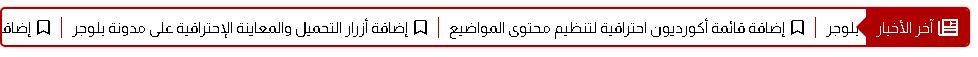
Hide and Show News Ticker for Blogger With Animation

Writing Animation Type Latest News Bar for Blogger

Vertical Slide New Ticker for Blogger With Image

Codes to Customize The Appearance on the News Ticker on Homepage only
if you Want to Show News ticker on Homepage only Then Use Bellow code with HTML Code.
<b:if cond='data:view.isHomepage'>
Add html code here
</b:if>