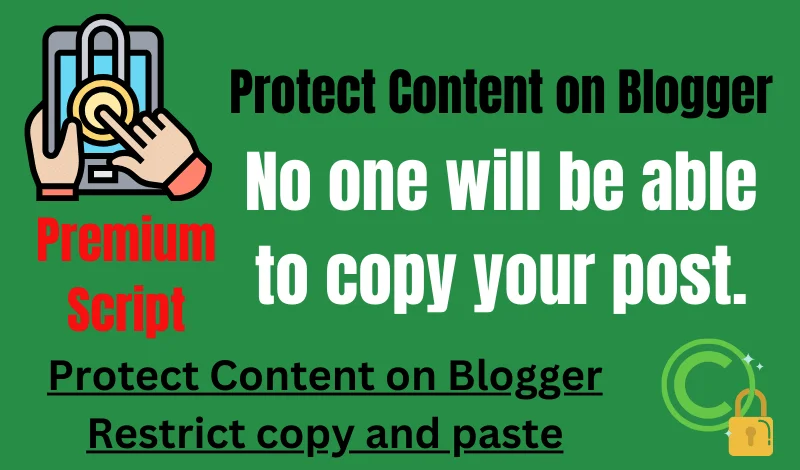In this post, I will show you how to protect content on Blogger. Simple: add a code to prevent copying content from a Blogger blog. We write many posts in the Blogger blog, and some people visit our blog or website posts, and they can copy the contents of our blog or website very quickly. We get a question in our minds: “How is it possible to protect the blog content from copying?” Here, we can protect the private content using JavaScript.
The JavaScript code helps us protect the content of our blog by adding code to prevent copying content from the Blogger blog. Using JavaScript, the blog copy or text selection function can be disabled, and any user cannot copy anything from our blog.
Steps to add a code to Protect Content on Blogger | No Copy
Go to Appearance in your Blogger dashboard and click on the Edit HTML button. Please copy the following code and paste it below the </head> tag.
<script language='JavaScript1.2'>
function disableselect(e){
return false}
function reEnable(){
return true}
document.onselectstart=new Function ("return false")
if (window.sidebar){
document.onmousedown=disableselect
document.onclick=reEnable}
</script>That’s all; go to your Blogger blog to ensure that adding a code to prevent copying content works correctly.